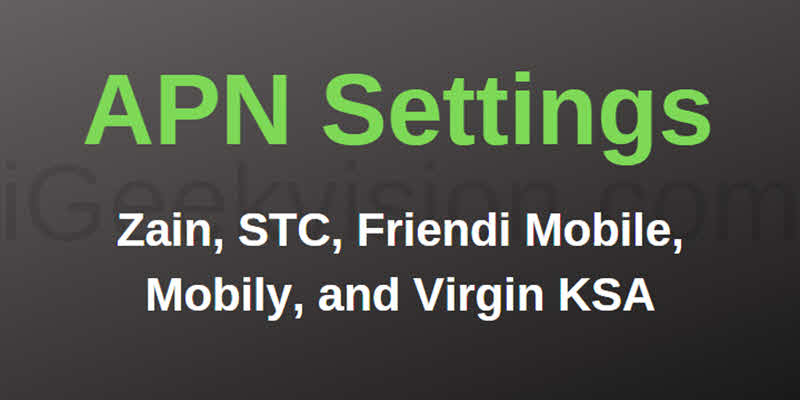
APN Settings Zain, STC, Friendi, Mobily, and Virgin
APN (Access Point Names) settings of Zain, STC, Friendi Mobile, Mobily, and Virgin Mobile in Saudi Arabia. I will show you how to configure Access Point Names for all these networks to access the internet in KSA. No matter if you are using Android or iOS iPhone, or iPad. just follow the APN settings for your desired smartphone. Then you are good to go and enjoy the internet in Saudi Arabia.
All Android phones including, Samsung, Huawei, Mi Phones, Lenovo, Sony, and HTC. The only thing is you will need to find and add a new APN and put the settings as shown below for your desired network. Read Zain’s new 50, 500 MB Package Daily Weekly 2021.
Zain APN Settings
To configure Access Point Names (APNs) for accessing the internet via Zain in KSA. Follow the below steps:
- Go to Settings
- Wireless and Networks
- Tap Zain Network
- Add New “APN”
Now what you need to do is to edit and type the below settings:
- Name: Zain Internet
- APN: Zain
- APN Type: Default
Leave another option and just change the above-mentioned. When you finish entering the above, just Save it. Now you should be able to access the internet 4G on your Zain line.
STC APN Settings
You can easily configure Access Point Names (APN) for accessing the internet via STC in Saudi Arabia. Just follow the below steps:
- Go to Settings
- Wireless and Networks
- Tap Zain Network
- Add New “APN”
Now all you need to do is to edit and enter the below settings:
- Name: JAWALNet
- APN: jawalnet.com.sa
- Authentication Type: PAP
Leave another option and your Android device as it is. Just change the above-mentioned options. When you finish entering the settings, just Save it. Now you should access the internet 4G on your STC line. Read STC Internet Packages Prepaid and Postpaid and 2020.
Mobily APN Settings
To configure (APN) the Access Point Names accessing the internet through the Mobily network in Saudi Arabia. Just follow the below steps:
- Go to Settings
- Wireless and Networks
- Tap Zain Network
- Add New “APN”
After getting there now just edit and enter the below settings:
- Name: Mobily Web
- APN: web2
- APN Type: default/internet
On your Android smartphone, leave all other options as it is. Just change the above-mentioned types. When you finish entering the above settings, just Save it. Now you should access the internet 4G on your Mobily line. Read also: Mobily Internet Packages.
Friendi Mobile APN Settings
To easily configure (APN) the Access Point Names accessing the internet through the Friendi Mobile network in Saudi Arabia. Just follow the below simple steps:
- Go to Settings
- Wireless and Networks
- Tap Zain Network
- Add New “APN”
Now just put the below settings:
- Name: Friendi Mobile
- APN: Friendi-GPRS
- Access Number as *99#
After putting in the above settings, leave everything as it is. Just change the above-mentioned types and hit the Save option. Now you should access the internet 4G/3G on your Friendi Mobile. Read also: Friendi Services and Useful USSD Codes KSA.
Virgin Mobile APN Settings
It’s very easy to configure (APN) the Access Point Names accessing the internet through Virgin Mobile in Saudi Arabia. Just follow the below simple steps in order to set up:
- Go to Settings
- Wireless and Networks
- Tap Zain Network
- Add New “APN”
Now just put the below settings:
- Name: Virgin Mobile
- APN: Internet
After putting in the above settings, leave everything as it is. Just change the above-mentioned types and hit the Save option. Now you should access the internet 4G/3G on your Friendi Mobile.
Conclusion: You can easily set up internet accessibility on your Android phone in Saudi Arabia. No matter which network you are using. However, again just change what you see above, and leave other options as defaults. If still there is an issue, comment and let me know.

