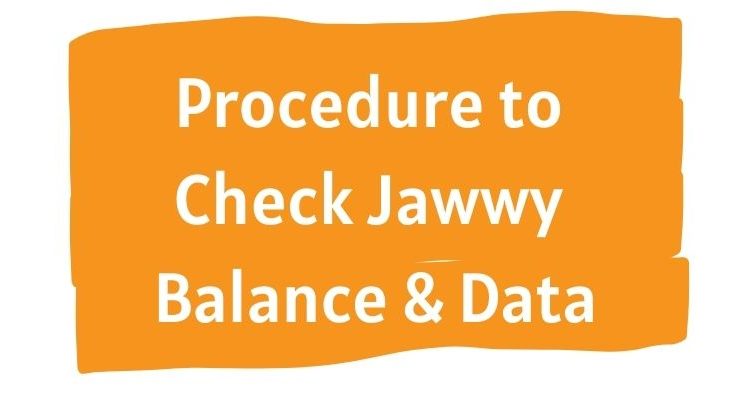
Procedure to Check Jawwy Balance & Data
Jawwy in Saudi Arabia is an enhanced telecom service offered by STC. Their internet and other offers are unique and cheap as compared to the basic STC plans. However, lots of the Jawwy sim users are having difficulties checking their mobile balance on the sim. In this article, I am going to show the easy procedure in order to check your remaining balance on any Jawwy sim card. So let’s get started…
Check Jawwy Balance
The most annoying thing about the Jawwy sim card is you can manage it only using their office Jawwy application. There is no USSD code or SMS procedure in order to track your balance. However, you will need to download their application and check your balance in the app’s dashboard or under the My Plan section. You can also get help from their customer support 24/7.
You can also check your desired internet o any other package, I mean its remaining data, etc in the My Account section. It’s free to use and there are no charges while doing so. So, what are you waiting for, download their application, and check your balance the easy way.
The recommendation is, do not to uninstall your application as long as you are using the Jawwy sim card. However, if you don’t like the sim card at all or their service, simply go ahead and deactivate your sim card. But the Jawwy application is a must to keep tracking your balance and remaining internet data resources.
Check Jawwy Internet Data
There is no USSD code or SMS method for checking your remaining internet data on the Jawwy sim card. The only thing you can do is install the Jawwy official application. Then open the app and you will find the remaining data in the My Account tab.
It is the same procedure for checking your mobile balance either. However, don’t uninstall the app unless you don’t use their sim card. Because the Jawwy app is the only way to check your remaining resources such as balance and internet data.

