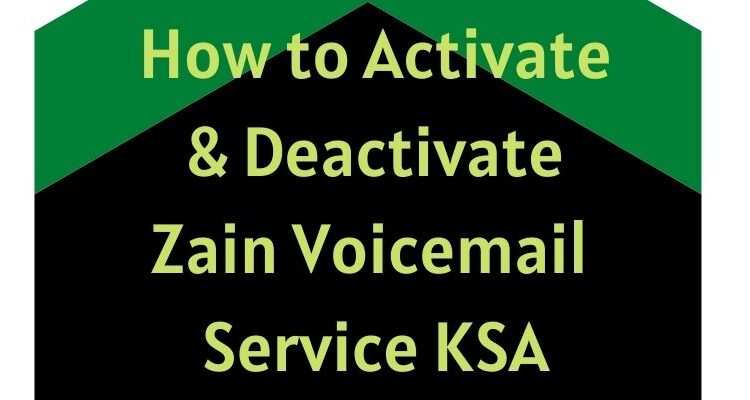
How to Activate & Deactivate Zain Voicemail Service
Zain gives the full freedom to never miss any notification while your number was not accessible. Their voicemail service is very useful. However, you can easily activate and deactivate it whenever you want. Moreover, when you enable the service, then you’ll never miss a call again!
What is Zain Voicemail Service?
Zain Voicemail is an amazing service that records voice messages from a caller calling you. Once activated, when your caller calls you and you are busy, your number is not reachable, you have turned Zain call forwarding, etc. Then they can leave a message and you can access those messages in your mailbox. Thus you can then respond to those messages in seconds if you want to.
How Does Zain’s Voicemail Service Work?
Once you activate the Zain voicemail service. Zain then creates a mailbox for you. Then all your incoming calls will divert to your mail, this is when you don’t wanna pick up a call or you’re in the middle of something, and also if your number is not reachable. The caller can leave a message and the message will be available in your mailbox. You will get a notification to listen to your mailbox voice messages. The service is available for any Zain user 24/7.
What is the Zain Voicemail Service Fees?
The Zain voicemail service subscription is completely free of charge. There are subscription fees and when voicemail messages arrive in the mailbox, then you can listen to them for SAR 0.25 per minute per message. However, you can enjoy the voicemail service while roaming too. Thus the charge to listen to a voicemail per message is SAR 5.
How to Activate Zain Voicemail?
Any Zain customer can activate and enjoy the voicemail services for free by calling 1700 and then following the instructions. Once the service is activated you will get a confirmation text message on your Zain number. Moreover, you can easily listen to a voice message or retrieve a voicemail by calling 1700 or 0590001700.
How to Deactivate Zain Voicemail Service?
Any Zain customer in Saudi Arabia can deactivate the voicemail service by dialing ##002#. Upon successful deactivation, you will receive a confirmation SMS on your Zain number. The service will be terminated immediately, and you will get normal calls when your number is reachable.

