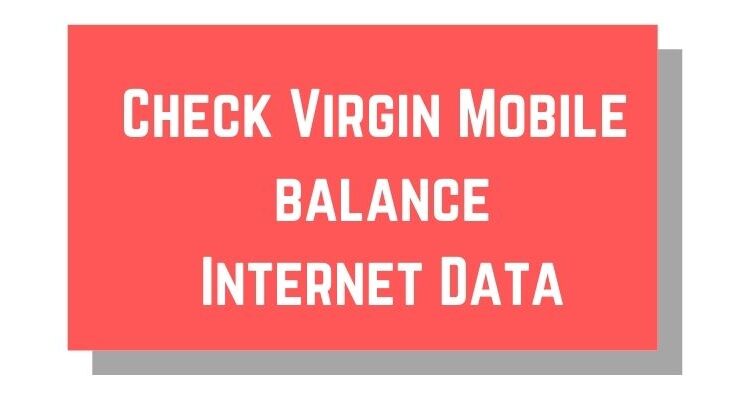
How to Check Virgin Mobile Balance & Internet Data
Virgin Mobile is a premium telecom services provider in KSA and other countries. However, it offers tons of calls, internet packages, and more unique for all types of customers. In this article, I will show you how you can easily check the Virgin mobile balance and remaining internet data. There is actually more than one method in order to do so. But you can choose the one method you think is easy for you.
Check Virgin Mobile Balance
The simple way to check your remaining balance on Virgin Mobile in KSA is to dial *102# or call 1789. Thus both these methods work like a charm and you will know your existing balance in seconds. While you dial that USSD code *102# and press the call button. You will see a popup message displaying your current balance with validity (expiry date).
However, when you can 1789 for checking your balance, then listen to the automatic voice responder service. You will then know your remaining balance with validity. Moreover, both methods are easy and there are no fees while doing so.
Though if you are low on mobile balance and wanna rechange, then dial *101# and follow the on-screen instructions to do so.
Check Virgin Mobile Internet Data
Once you activate any of their internet offers or packages. Then it’s important to check your available internet data. This is to avoid extra charges and balance deductions. However, the simple way to check your remaining internet data on Virgin Mobile is to dial *102#. A popup message will be showing you the remaining internet data with validity.
Other than you can download and install the Virgin Mobile SA application on your Android and iOS device. Thus you need to log in with your Virgin number and you will all your remaining resources for example balance, internet data, and other services you have activated. You can find more information on their official website here.


Showing net balance in my VIRGIN SIM but NET did not working. How to ACTIVATE
There might be a temporary error in the system, please use the Virgin app to check your remaining data.