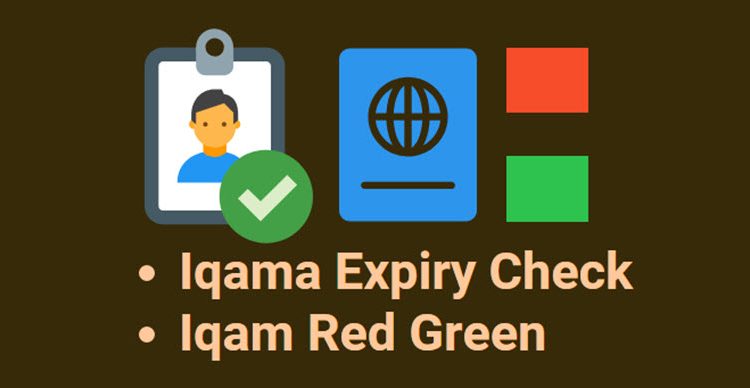
Check Iqama Expiry & Red Green Status Online | Updated
Check Iqama status and Iqama expiry red green on the new Absher MOI official website in KSA. The Iqama color might be red or green, platinum, yellow or white. Every single person working in Saudi Arabia has two important things to them. The first one is Iqama and the second one is its expiry date. But the most important one is the iqama red green status of the institute, Kafeel, company, Mosasa, etc. The word “xpair” is also a common word most Expats are using.
It is important to check how your company, Kafeel, institute, and Mosasa have been doing and what’s their current status. All things on Iqama are in Arabic and if you are new, then you don’t know the Arabic language. But you don’t need to worry, because the Saudi government provides such facilities for checking Iqama validity red-green status online on MOI and MOL websites.
In this guide, I will teach you how to check your iqama validity and red-green status online. Back in 2018 and now 2019 the procedure was a little different The procedure is easy for iqama red green and expiry 2018, 2019, 2020, 2021, 2022, and 2023 now you can follow the below steps in order to proceed.
Check Iqama Expiry Date Online (on MOI)
Now the MOI website is updated and its redirects to Absher. So there are difficult for expatriates to check their iqama expiry date online on MOI, now you can check on Absher after account registration only. First, you will need to register an Absher account. Then follow the below steps.
- Visit Absher and register a new account (Please watch the below video guide in order to create a new Absher account).
![Check iqama expiry date on new absher Check iqama expiry date on new absher]()
- After registration login to your Absher account by entering your username, password and image code then click the login button.
![Login to check iqama expiry date on new absher Login to check iqama expiry date on new absher]()
- You will get a password on the phone you have used during registration. Enter to confirm then follow these steps.
- On the Dashboard click the “Query Iqama Expiry Service”.
![Click on Query iqama expiry service on your dashboard Click on Query iqama expiry service on your dashboard]()
- Now enter your “Iqama number”.
- Enter the “image code” (refer to the below screenshot).
- Click the “View” button.

After the page reloads, you should see your iqama validity or expiry date. If it is not expired then it’s OK, but if it is. Then don’t hesitate to renew it as soon as you can. Because there are penalties when you are caught by Shurta “Police” in KSA and your ID is expired.
Check Iqama Red Green Status Online (MOL)
- Go to MOL (Ministry of Labor) Website.
- Enter the “Iqama number”.
- Enter the “image code” (refer to the below screenshot).
- Click the “View” button to check the red, green, platinum, and yellow status.

Now that is how you can query your Muqeem card color status on MOL online. Moreover, if you want to check the “Iqama expiry date” then follow the below steps.
Iqama Check Institute Red Green Platinum
iqama check institute red-green platinum is a common key phrase most expatriates use. For your information, it is the same and you can follow the above-given steps. So that you know iqama Institute color red and green platinum or yellow. Also for iqama yahoo green, you can follow the below video guide if it is hard for you to understand the above steps.
If you are having issues, comment below so that we can help you out we can. It will be our pleasure to help. Related to Iqama: How to Create a Mumaris Plus Account.





Firoj
Check iqama date validity
Do you have any problems? Please let me know.
Aqama vaidity
Hi, how may I help?
Thank you for sharing this valuable information about Iqama
You are welcome, please don’t forget to share it. Thanks.