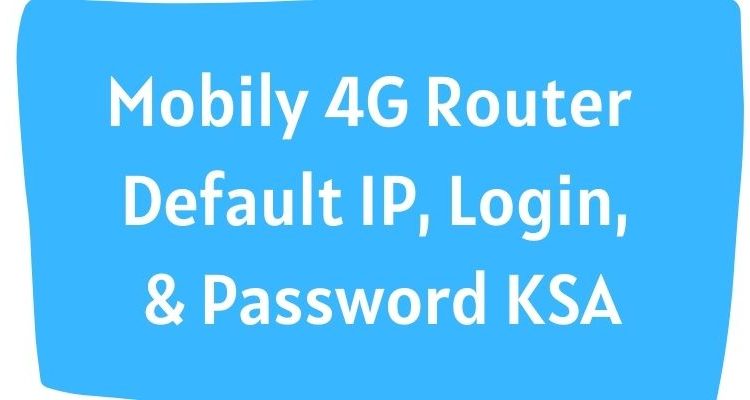
Mobily 4G Router Default IP, Login, & Password
Mobily offers different 4G routers with tons of internet packages. However, once you get the device, you will need to set up the router to manage its settings, for example, the admin password, etc. Thus you will think how can I login to my Mobily 4G router? What is the IP address and what is the default admin password?
Don’t worry you are here at the right place to know about all these things. I will show the default IP address and the password for the admin so let’s get started…
Mobily 4G Router IP
The default IP address of any Mobily 4G router is 192.168.1.1 or 192.168.2.1. If you want to log in to your router or set it up then put the address 192.168.1.1 or 192.168.2.1 in any browser and click Enter on your keyboard. Then you will need to enter your admin credentials to log in to your router, the same IP works for all Mobily router devices, such as 4G routers, connect, and others.
Mobily 4G Router Default Password and Login
If you want to login into your new or old Mobily router and don’t know the admin password or IP or how to log in, then you are here at the right place. For your information the default login IP for any Mobily 4G router is 192.168.1.1 or 192.168.2.1, the username is admin, and the password is also admin.
First, enter the IP address in a web browser then click Enter on your keyboard, now enter your username as admin and password as admin, and click login. Now you can manage to change your password and do the rest of the setup or configurations.
However, if the router is new then it is very important to change its password immediately. Because others will connect and consume your data without your permission. Choose a strong password and even hide its username if you can from the settings. So that only you can use it.

