
Mobily to Mobily Balance Transfer Procedure
Mobily in Saudi Arabia to share your mobile credit with another Mobily user. Thus you guys can help each other in hard times. If you are low on balance, then you can get Mobily advance and share your balance. However, if you have enough credit you can send it to your home country.
Anyways, In this article, Ia going to show you 5 different methods to transfer or send your balance from your Mobily number to another Mobily number. Moreover, you must have enough mobile balance before doing so. So, let’s get started…
Transfer Balance from Mobily to Mobily
As I mentioned earlier, there are more than 5 methods to do so. However, you can follow the one you think is easy for you. I am going to show you all these methods below one by one.
Using Balance transfer code
The very 1st and easy method to share your Mobily balance is the USSD code. You can dial a simple code and transfer your Mobily balance to another Mobily number. Here is how to do it: Dial *133*receiver Mobily number*amount#. For example, *133*054XXXXXXX*5# and press the call button. You can enter the amount as SAR 5, 10, 15, 20, etc. Once the transfer is successful, you will see a confirmation popup on your mobile screen.
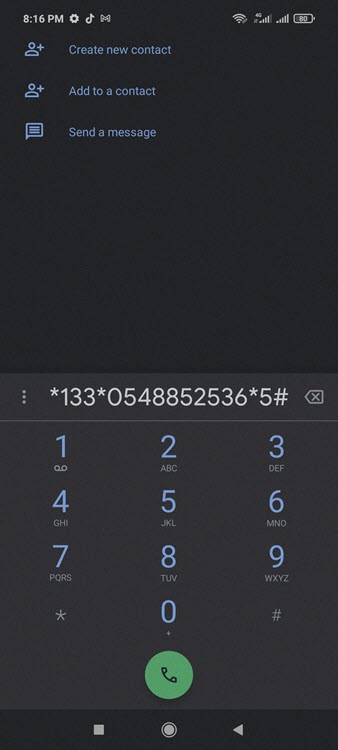
Through SMS
The second and another easy method is SMS. Yes, you share or transfer Mobily credit with another Mobily number via SMS. The procedure is simple, here is how to do it:
Go to your SMS and compose a New SMS, type in the Receiver Moibly number<space>amount and send it to 1100. For example 054XXXXXXX 5 to 1100. You can enter the amount as you like, e.g SAR 5, 10, 15, 20, etc. However, upon successful transfer, you and the recipient will receive a confirmation SMS.

Via Mobily Menu
You can also use the useful Mobily Menu to share your Mobily balance with another number. Here are the steps you need: Dial *123#, enter the receiver Mobily number then tap Send, now enter the amount e.g SAR 5, 10, 15, or 20 then tap Send, and you are done. Once the balance has been transferred successfully, you and the recipient will get a confirmation message from Mobily.

Use the Mobily Application
Mobily has also its official application available in the Play Store and iOS App Store. The app has tons of features including sharing mobile credit. You can use it to share or transfer your Mobily balance with another Mobily number. Here is the easy procedure:
Open the Mobily app, then go to My Line. Now tap Credit Transfer, Select the receiver Mobily number, then enter the amount e.g 5, 10, 20, etc. Finally, tap the Transfer Credit button. After a second or two you will get a confirmation message from Mobily.
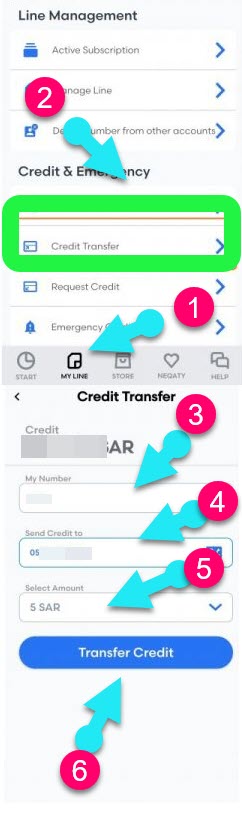
Call Mobily Helpline to Transfer Credit
Yes, you can transfer your Mobily credit balance by calling Mobily helpline. For your information, the Mobily helpline is 1100. However, the procedure is to dial 1100 and press the call button. Now select 2, again 2, then 1, and after that enter Mobily receiver number e.g 054XXXXXXX. Now enter the amount e.g 5, 10, 20, or 15, and then press 1 confirmation of the transfer.

Mobily Terms and Conditions on Balance Transfer
There are some important terms and conditions on Mobily balance transfer. For your information, each transaction will cost you SAR 0.50. You can transfer SAR 5, 10, 15, or 20 at a time. You can share an unlimited amount per day, there is no limit. New prepaid customers cannot share the balance unless they use SAR 35 on their new Mobily sim card.
Moreover, only prepaid customers are allowed to share their credit. Postpaid customers cannot share or transfer their mobile balance on the Mobily network. But as a postpaid user, you can share your mobile credit to a Mobily prepaid number. However, the transaction fee is SAR 1 only. You can only share up to SAR 150 per day, while your line must active for more than 6 months before doing so.
Can you transfer data from Mobily to Mobily?
The short answer is No. You cannot transfer your internet data with another Mobily number. Because Mobily won’t allow you to do so by any means. So, please stop wasting your time looking for such a procedure. If you are sitting with friends and have unlimited data, then use the data via a mobile hotspot.

