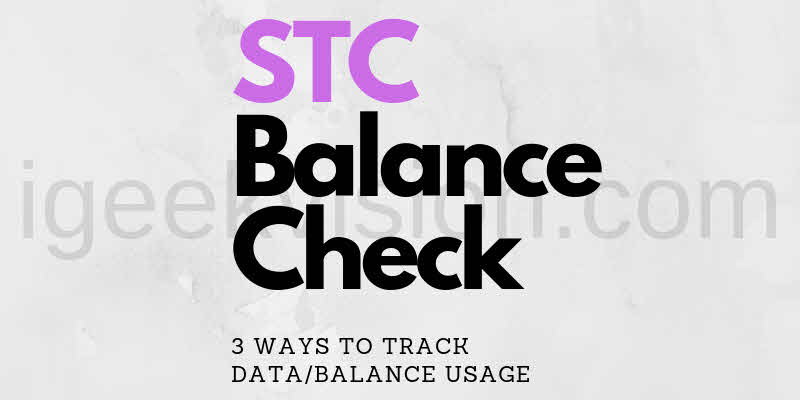
Check STC Balance and Internet Data | 4 Methods
STC balance or data check is easier than ever now. There are three different ways to check STC remaining balance in KSA. STC (Saudi Telecom Company) in KSA has millions of subscribers. The company provides a lot of procedures to track their mobile balance or internet data balance. So a subscriber can choose a method in order to track internet data usage or mobile balance in the main account. Today I will show all these ways how to check Sawa’s remaining balance and data. So let’s get into it.
STC Balance Check Through USSD Code
checking your data or mobile is easy with USSD code. To find out the usage of your internet data just dial *166#. Wait for a couple of seconds, you will see the data usage. Moreover, for the mobile credit check, just dial *166#.
STC Balance Check Through SMS
You can easily send a message to the Sawa database and the automatic system will send you a direct message with the remaining “balance” details. Create a new SMS. Leave it blank. Send it to 2220. Shortly you will get a reply from Sawa with the available mobile balance. If not then you can try again and again until you get an SMS with the details.
Check the Sawa Balance Through MySTC Application
No matter if you are using Android OS or iOS by Apple. You can download the MySTC application from Google Play Store and iOS App Store. Signup and login to your account. Go to the Dashboard to see the available account credit and data usage.
So the above are the three simple and easy ways to track the usage of the Sawa account. For more information or any confusion while checking out the remaining “credit”. Feel free to let me know, I will be happy to solve your problem. Related: STC Internet Packages.

