
Transfer Mobily Balance to India, Pak, & Philippines
Mobily is the best telecom services provider with its cheap rates in KSA. However, if you have enough balance and want to share it with loved ones back home. I mean to share with friends and family members in India, Pakistan, and the Philippines. Mobily allows you to load, or send your mobile balance to all these countries. However, if you don’t know the procedure then you are here at the right place. So, let’s get started…
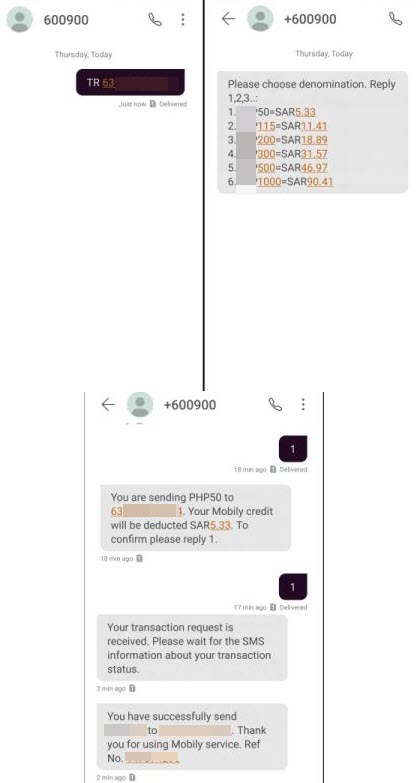
Mobily balance transfer to India
Mobily allows you to send, transfer, or load your balance internationally. To transfer Mobily balance to India, follow these steps: Go to your Message app, then compose a new message.
Type in TR<space>recipient mobile number and send it to 600900. Now reply to the SMS with 1 to send SAR 4, 2 for SAR 7, 4 for SAR 13, 5 for SAR 23, 6 for SAR 93, or 7 for SAR 11. You will get a confirmation, reply to that SMS with 1 to confirm the transaction.
An example is TR 91582365962 to 600900 and then reply to the SMS with your desired amount as 1, 2, 3, etc. Once Mobily sends you the confirmation message, reply that with 1, and you are done.
Read also: How to Transfer Zain Balance to India.
Mobily balance transfer to Pakistan
You can share your Mobily balance with your loved ones back home. Because Mobily allows you to send load balance from your line to any network in Pakistan. To share, and transfer your Mobily to balance to Pakistan, follow these simple steps:
Open the Message app, type TR<space>receiver mobile number and send it to 600900. An example is TR 923142255333 and send it to 600900. Now reply with 1 to transfer SAR 6, 2 for SAR 13, 3 for SAR 16, and 4 for SAR 26. Then Mobily will send you a confirmation SMS, you need to reply to that message with 1 to confirm the transaction and done.
Read also: Balance Share from STC Sawa to Pakistan.
Mobily balance transfer to Philippines
Do you want to share your Mobily balance from KSA to the Philippines? The procedure is simple, but make sure to have enough balance to share. Follow these steps to send, transfer or load balance from Mobily to the Philippines:
Write a new message as TR<space>635525256584 and send it to 600900. Now you will get an SMS from Mobily. Just reply that SMS with 1 to transfer SAR5, 2 for SAR 11, 3 for SAR 19, 4 for SAR 32, 5 for SAR 47, and 6 for SAR 90. Upon confirmation, reply to the SMS with 1 to complete the transaction.
Read also: Send Balance from Zain, STC to the Philippines.
That is it you are done, both of you will now get a confirmation SMS from Mobily. If you have confirmation or question, or failure while transferring your balance. Then contact Mobily or comment below, I will definitely help you.

