
How to Deactivate Virgin Mobile SIM Online KSA
Virgin Moblie in Saudi Arabia is no doubt a better and cheap telecom services provider. They offer a lot of internet data, local calls, international minutes packages, and the best social media offer always. However, for some reason, if you don’t wanna use their service anymore. You can go ahead and deactivate your Virgin Mobile sim card online. You don’t need to visit their branch. Let me show you how to do it…
How to Deactivate Virgin Mobile SIM Online
You can easily deactivate a Virgin Mobile sim card on the go and stop using their service if you don’t want to. The only thing you need is a simple procedure to fill out an online form and verify your number via Absher. Here is the procedure:
Open a web browser and visit Virgin Mobile Sim Deactivation Link. Simply enter your number, then select Iqama. After that enter the Iqama number. and choose a reason. Check the reCaptcha box and click on the Submit button.
In this step, you will be redirected to Absher to verify your identity and confirm that you are deactivating your Virgin mobile number. Do that on the next screen and once done, you will receive a confirmation SMS on your number with a code. Simply input that code in the box and that is it.
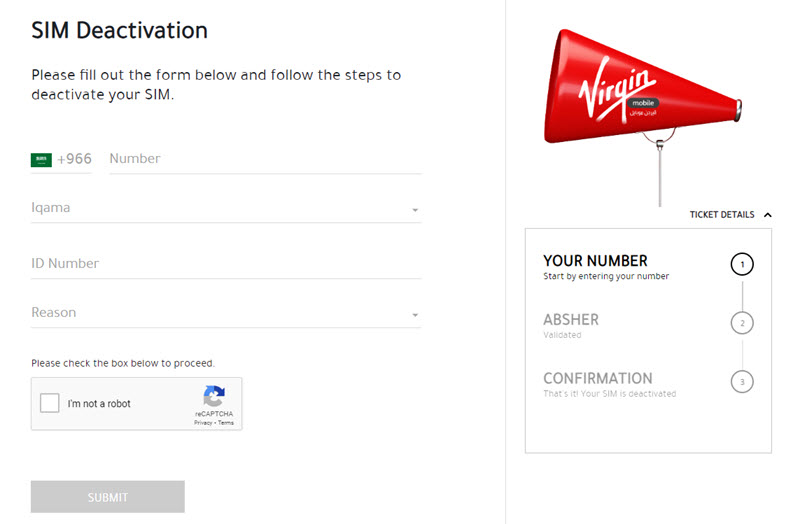
You can successfully deactivate your Virgin Mobile sim card online in the Kingdom of Saudi Arabia. Moreover, if you have previously used a sim card on your Iqama number and you have forgotten the phone number of that sim card. You may wanna know that sim card number to deactivate it too. Anyway, the choice is totally yours.
That is it, this is how you can easily deactivate your SIM card if you are using Virgin Telecom in Saudi Arabia. If you need any help or support from them use their support channels.

