
Deactivate Zain Extra Services, Stop Auto Balance Deduction
Zain is a cheap and amazing telecom services provider in the Kingdom. They offer hundreds of data packages, and call, and SMS plans. However, sometimes there might be autorenewal enabled for packages, and you don’t know it. Also, upon getting a new Zain sim card or whatever, there may be active services on your sim card. That is the reason why Zain in KSA is deducting your mobile balance.
In short, you can deactivate plenty of unwanted Zain extra services to save your mobile balance. This way you can stop Zain from automatically cutting your balance from your account. Today, I will show you how to unsubscribe from unknown or unwanted Zain services and save your balance. So let’s get started…
Find and Deactivate Zain Extra Services
To avoid extra charges or balance deductions on your Zain sim card. You need to deactivate unwanted services, e.g packages with autorenewal enabled, others, etc. However, to find and deactivate extra Zain services, follow this method. Install the official Zain SA app on your device, register, or log in with your phone number, username, and password. You don’t need any code, please follow these steps:
Open the official Zain SA app, go to “My Account” then tap “Account Summary”. Now tap the “Subscribe Services” option. You will see the list of all active services. Simply tap the “UNSUBSCRIBE” next to any unwanted or extra service to stop the auto-balance deduction on the Zain sim card.
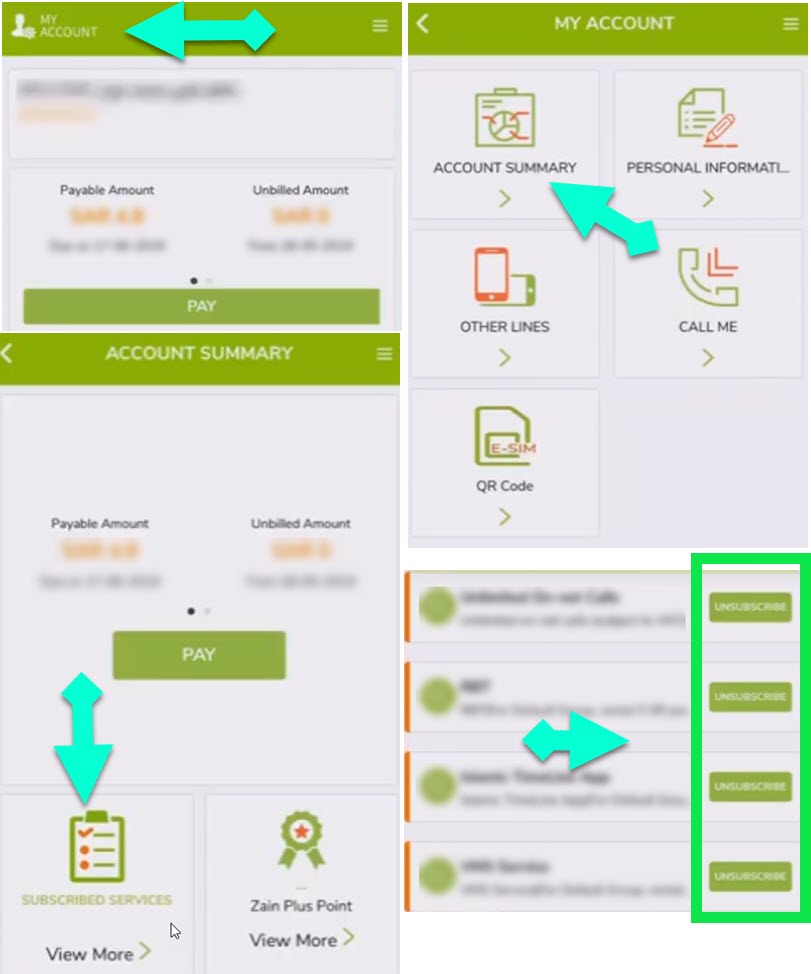
Stop Auto Balance Deduction on Zain
Active services (extra services that you don’t actually need) on Zain are the reason why Zain is deducting your balance. You can follow this method to stop Zain from Automatically cutting your mobile balance: Open the Zain SA app, tap “My Account” and go to your “Account Summary”. Tap the Subscribe Services option and you will see all the active (extra or unwanted) services or packages. Simply tap the Unsubscribe button next to any services or package, which stops Zain from cutting your balance.


I want cancel my data sim card
I want to deactivate extra package
How to unsubscribe any subscription that automatically deduct my Zain Sim load from any unwanted services?