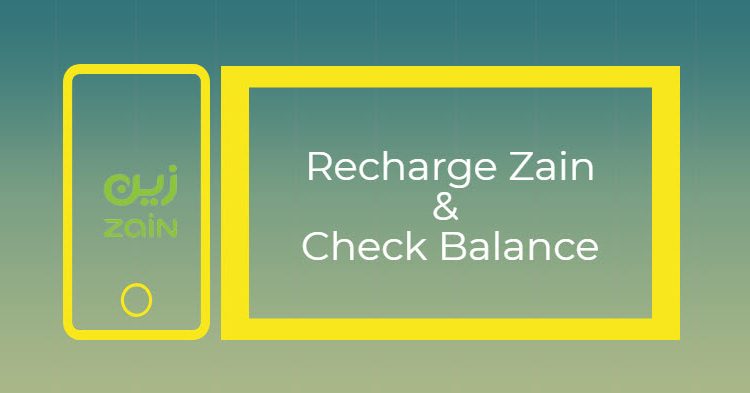
How to Check Zain Balance and Recharge Procedure
Today I will show you how to check Zain’s balance and recharge your Zain line with ease. There are two methods to recharge Zain prepaid sims in Saudi Arabia. The 1st method how to recharge Zain’s sim card using a USSD code. The 2nd method is to recharge your Zain sim card using SMS.
Then you will be able to choose the one method that is easy for you in order to recharge your Zain prepaid sim card. Without wasting time, let’s get started.
Zain Recharge Using USSD Code
To recharge a Zain card, dial *141*Hidden Voucher number# and then press the call button. After a second or two you will see the message containing that you have successfully recharged your account. You can also confirm your mobile balance by sending BC to 959. You will get a text message that contains all your balance information.
Zain Recharge Through SMS
The second easy method to get your Zain sim recharged is to send a hidden voucher code in an SMS to 700212 or 959. An example is SP*Hidden Number then press the send button. You can always to go the Zain website for information and also top up your mobile from there (see the below source link).
How to Check Balance Zain
There are multiple methods to check your mobile Zain balance and subscription expiry date from your Zain line. You can either dial *142# which is the USSD code for knowing Zain balance or send an SMS with code BC to 959 to check out the remaining balance Zain.
You can always go and check or manage your subscription via Zain’s official website (See below source link below). Also, use the official Zain SA app and go to Dashboard to check your balance. For further information, you can dial 959 which is Zain’s helpline number, or visit Zain’s nearest shop outlet. Zain Related: Zain Unlimited Data Package Price Activation.


