
How to Recharge Mobily via Code, App, & Online
Mobily is the best and cheap telecom services provider in KSA. They offer to load your mobile balance via different methods. However, there are three methods to recharge your Mobily balance. You can load balance via code, using their official Mobily application, and online. Moreover, I will show you all these methods. So, that you can choose the one, you can easily follow and load up your balance.
Mobily recharge code
The very 1st and easiest method to recharge your Mobily balance is the USSD code. Dial *1400*Hidden Mobily Voucher Code# and tap the call button. An example is *1400*0987652413#. Upon successful top up, you will get a confirmation SMS from Mobily with the desired amount. This method works for all Mobily prepaid users in KSA. Even you can top your Mobily balance via the Al Rajhi App.
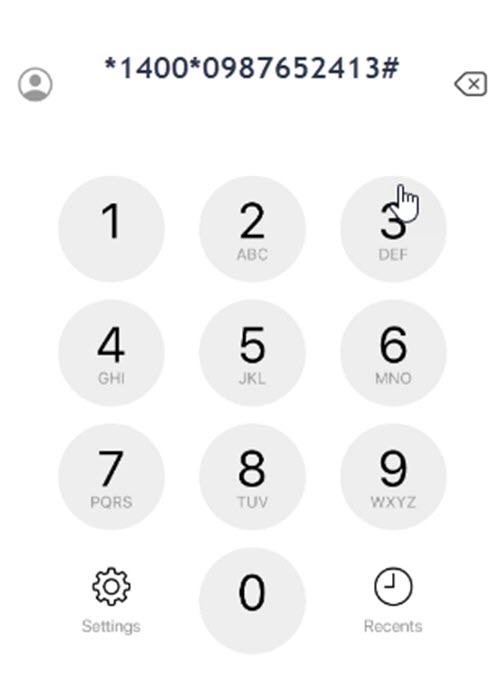
If you get an error, then try again later. Because there might be temporary network issues or you may have entered the wrong voucher code. So make sure you entered the hidden voucher code correctly and there is no network issue while recharging your Mobily prepaid line. Read Transfer Mobily Balance to India, Pak, and the Philippines.
Recharge Mobily via App
You can download, and install the official Mobily application to top up your balance. Once the app is installed follow these steps: Open the app, tap Recharge, select the amount, and tap the Pay Now button. Use your Master Debit Card, or Visa Card and tap Confirm Payment. That is how simple it is.

Read also: Mobily data packages.
Call Mobily helpline to recharge your card
Simply call the Mobily helpline at 1100 to load your balance via card. Here is how to do it: Call 1100, press 2 for balance info, then 2 for a top-up, again press 1, and enter your hidden Mobily voucher card number. Once the top-up is successful you will receive an SMS from Mobily.

Mobily Top Up online
Use the official Mobily Bill Payment to top-up your balance. Here is how to do it: Visit the Mobily Recharge page, enter your number, and click Continue. Select the amount and top up method e.g Visa card, debit card, etc. Enter the card details and confirm the transaction.

You can also recharge your Mobily line online via SADAD in KSA. Here is how to do it: Visit SADAD and log into your account. Then click Telecom and Internet and select Mobily prepaid. Enter your Mobily number and Activate the SADAD bill. Enter the amount and confirm the online payment via SADAD.
Even you can use your online net banking to load your Mobily balance. Login to your desired bank account then select Mobile top-up or SADAD. Select Mobily, enter the amount, and confirm the transaction. Ask your bank for any issues.

