
How to Recharge Zain, Mobily, STC, From Al-Rajhi App
When you are low on Mobile credit or balance in Saudi Arabia and you have the Al Rajhi app. You don’t need to find an outlet to top up your Zain, STC, Mobily, Lebara, Virgin, Salam, Friendi, and RedBull SIM cards. Because Al Rajhi let you do that with a few simple steps. Here is how to do it.
Recharge Zain, Mobily, STC, From Al-Rajhi App
Step 1: Open the latest Al Rajhi app. Login to your account. Tap Payments at the bottom. Now tap One Time Payments. Select Telecom and Internet. Select Zain, STC, Mobily, Virgin, Salam, Friendi, Lebara, or RedBull.
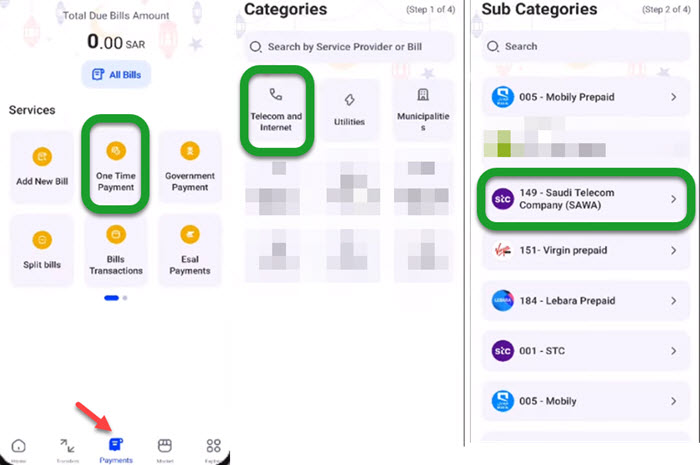
Step 2: Enter your mobile number and tap Get Bill Details. Enter the Amount 20, 50, or 100, etc and tap Next. Select your Account.
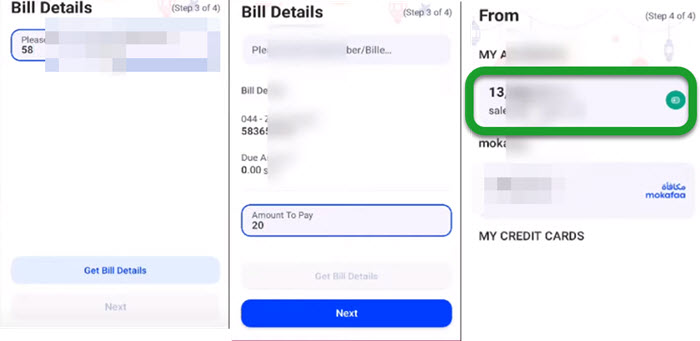
Step 3: Tap the Confirm button on the next screen. You will get an OTP, verify it to confirm the recharge. That is it, you will see a success message on the next screen once done.
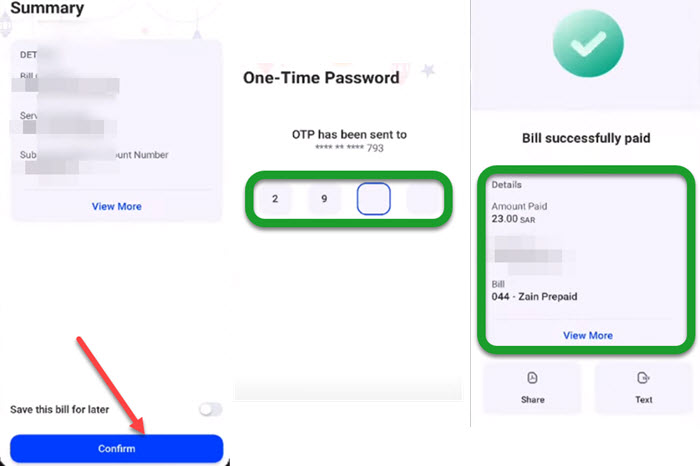
Read Also: How to Get Mobily Loan Balance.
Alternative Method to Recharge SIM via Al-Rajhi App
Open the Al-Rajhi App. Tap Markets at the bottom. Select Telecom and Internet. Now select your Telecom Operator as Zain, STC, Mobily (any) from the list. Select the amount e.g SAR 15, 20, 30. Tap Next, and select your account. Confirm the transaction on the Next screen with an OTP you have received.
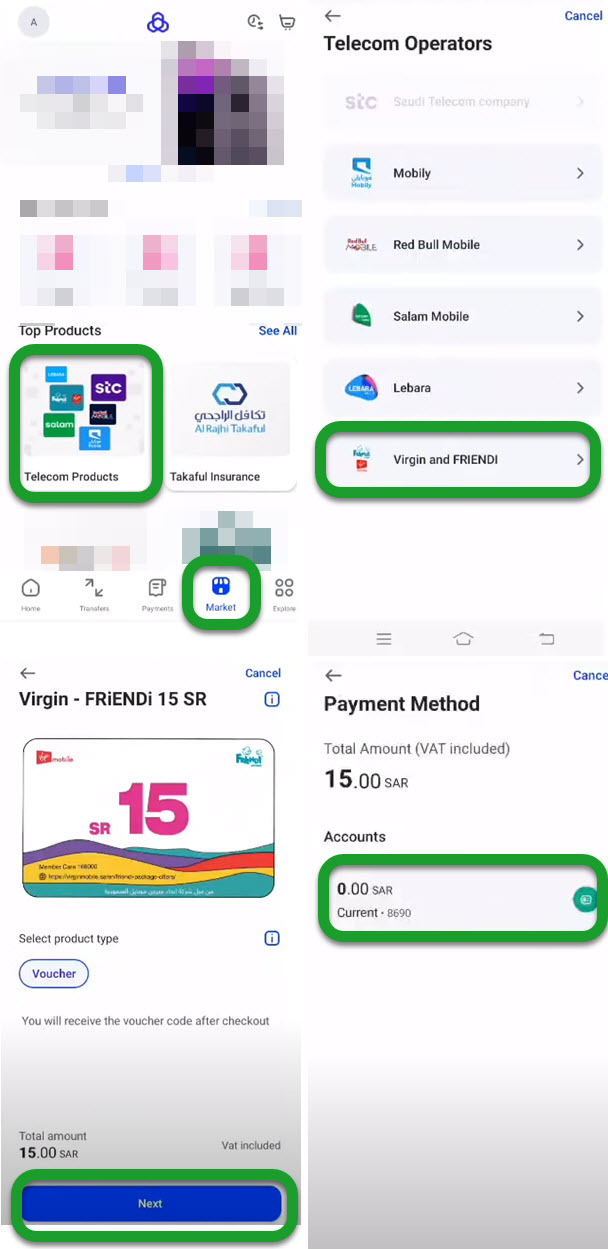
Please note that you cannot send a credit amount less than SAR 15.00 to top up your mobile number. Any amount larger than SAR 15.00 can be sent e.g SAR 16.00.
Related Articles:

