
How to Check Your Mobily SIM Number | 6 Methods
Mobily has thousands of customers in Saudi Arabia. You might be one of them and may have forgotten your SIM card number. It’s your good luck, you can easily check or find your Mobily SIM card number through 5 different methods. For example, there is an easy USSD code, you can use their official app and by calling their helpline, etc. So let’s get started with method 1 below.
Check Mobily SIM Number
Today, In this article, I will show you five easy methods in order to find your Mobily sim card number. The best thing is, there is no need to have balance for doing so. This means you can do it without balance. So, let’s do it with method 1 below…
Using USSD Code
The very 1st and easiest method to check your Mobily sim card number is the USSD code. Also, you don’t need to have balance. To know your Mobily sim number dial *222# and press the call button. You will see a popup message displaying your number. This works on Mobily regular and data SIM cards.
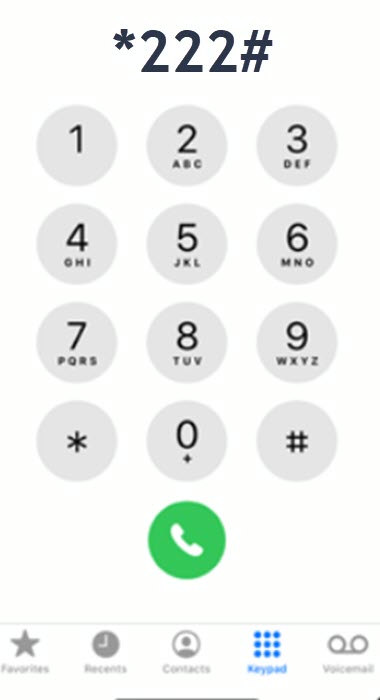
Through SMS
The 2nd method to find or check your number on the Mobily network is to send an SMS. Go to your Message app and compose a new text message. Type 1 and send it to 1411. In a second or two you will get an SMS from Mobily showing your number and current balance. The message will contain your remaining internet data. Moreover, this procedure works on Mobily prepaid, regular, and internet SIM cards. However, you must have some balance before following this method.

Send a free “Please Call Me” SMS to find your number
You can get benefits from Mobily’s free service Please Call Me Back. People usually do this if they have enough balance and want to send a free SMS to request a call. However, they don’t know that they can get a loan of SAR 5 up to 30. Anyways, to find your Mobily number by sending a free Please Call Me SMS, follow these steps:
All you need is to dial *188# and press the call button. Then enter the receiver’s phone number and tap Send. Once the recipient gets the SMS and calls you. Ask that person to let you know your Mobily number.
Read also: Check STC Number.
Call Mobily Helpline
You can call the Mobily helpline to check your regular phone or data sim card number. All you need to follow this procedure: Dial 1100 and press the call button. Listen to the automatic Mobily menu options and keep entering these commands one by one, first 9, then 1, 1, 1, and 4. Now you will take their customer care representative, and ask him/her to let you know your Mobily sim card number.

Visit CITC website
CITC in Saudi Arabia allows users to check how many sim cards are registered under an Iqama ID. You can also their official portal to check all your numbers. But you will need to create an account there. After creating an account, refer to this article, to check sim cards with numbers on your Iqama ID.

Install the Mobily Official Application
Mobily offers their customer their best and official application. Users can use it to activate an internet package, call plans, and SMS packs on the go. Once you have the Mobily App installed on your mobile. You can simply open it to know your number.

