
How to Recharge STC Using Al Rajhi App
You can use the Al Rajhi bank app to top up your mobile balance whenever you are low on your mobile balance on the STC network. Not just balance but even QuickNet and Sawa Packages are available in the Markets section of the Al Rajhi app.
There are various recharge options available. You can choose either the SAR 20, 25, 30, etc card, and top it up instantly within a second. The only thing you need to know is the procedure, here is how to recharge your STC sim card with Al Rajhi app…
Recharge STC Sim with Al Rajhi App
Open the Al Rajhi app and log in to your account. Tap Market at the bottom. Select Telecom Products and tap STC. Tap Sawa Recharge. Choose a card with a mentioned balance. Enter your mobile number or add one from Contacts. Select Payment Method (your account). Confirm everything on the Summary page. Enter the OTP and that is it, recharge done.
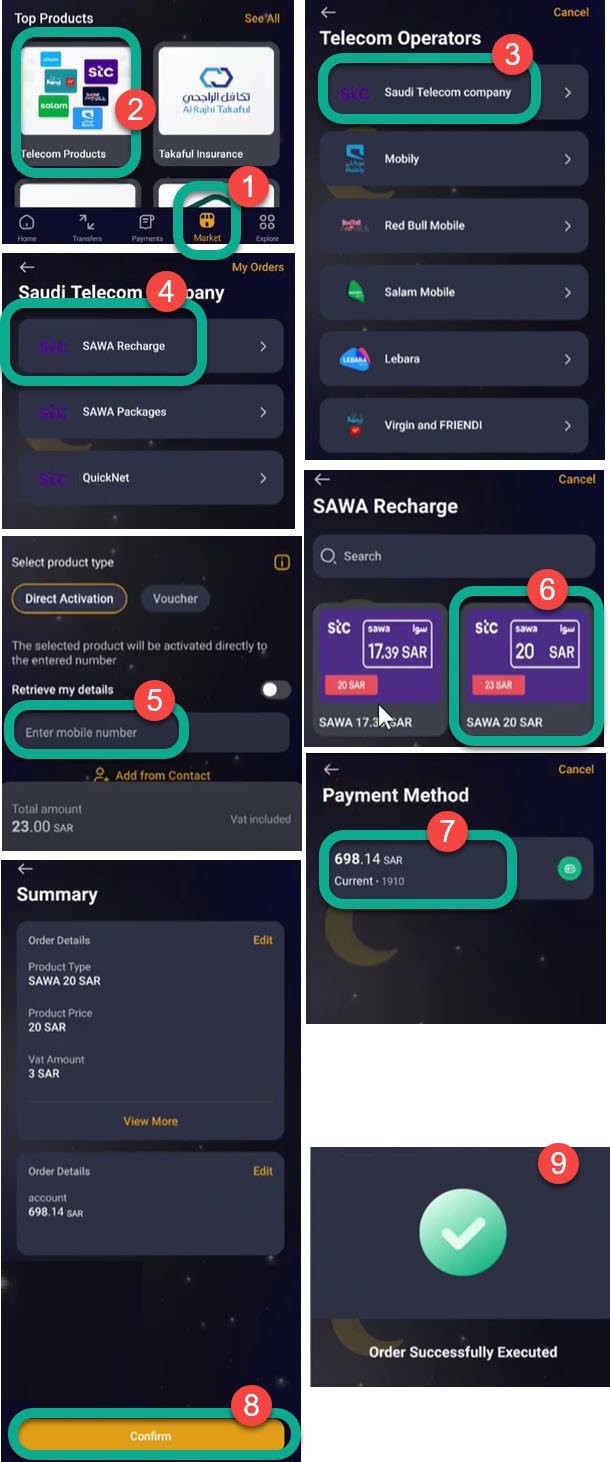
For your information, you should now get an SMS confirmation from STC and Al Rajhi Bank for a successful recharge. After that, you can check your balance.
Possibly you may see errors sometime. That is why before you proceeded to top up your STC balance via the Al Rajhi app, make sure to have a stable internet connection. Your registered mobile number (at Al Rajhi) is working and has proper signals to receive OTP. Also, make sure to have enough amount in our bank account for a successful recharge. Even don’t forget to update your Al Rajhi app to its latest version.
Even after all these mentioned tips, if you still experience any issues with your mobile top up. Then you must contact Al Rajhi Bank customer care support and explain to them what’s happening when you try to load your STC sim card balance. They will definitely help you solve the issue.

