
How to Recharge STC Internet Data Sim | 4 Methods
STC Sawa is a leading telecom prepaid, postpaid, and internet sim card provider in Saudi Arabia. These data sim packages are affordable and let you use data without any worries. However, once there is time for package expiration or your existing data package is going to expire. Then you might think of recharge your STC internet sim card.
Well, you are lucky to be here. Because here I am going to show you the STC internet sim recharge code, SMS procedure, using mySTC app, and online method with full details. Thus you recharge your STC data sim card using any of these methods you think are easy for you. Now without further talking, let’s get to the recharge methods…
Method #1: STC Internet Recharge Code
This is the easiest way to recharge your internet data sim with a desired STC package voucher. Here is the code to recharge your internet sim on the STC network: Open the dial pad and dial *155*hidden voucher number# and then press the call button. You will see the USSD Code Running popup for 1 second then a success message on the display. However, you will also get a confirmation SMS from STC with the desired voucher data package details.
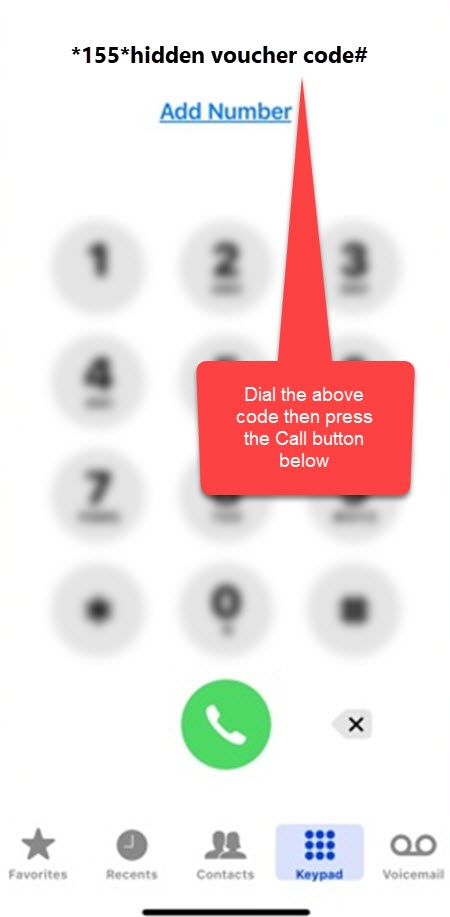
Method #2: STC Data Recharge Using SMS
You can also recharge your STC internet sim by sending an SMS to STC. The procedure is very simple, here is how to do it: Open the Message app and compose a new text message. Now type *155*hidden voucher number# and send it to 1500. You will get a confirmation to successfully recharge within a few seconds. If you have network issues at the moment, then try again after an hour.

Method #3: STC Internet Sim Recharge Online
If you want a hassle-free online recharge tool to load your STC data sim card. Then follow this procedure: Visit the official STC online recharge portal. Enter your data sim card number then the hidden voucher number. Enter the image code and click the Recharge button. Upon a successful STC data sim top-up, you will get a confirmation SMS on your number.

Method #4: Use the Official STC Application
Last but not least, you can use the official STC application available on Android and iOS devices to top up your data balance. Simply get the voucher code and open the STC app then find the recharge section and enter the voucher hidden code to load your data sim card. Once the recharge is successful, you will receive a message with the internet data details.

So, these are all the easy four methods to top your data balance in seconds on STC. However, if you have issues while loading up your data balance, then wait for some time and try again. If there is something you wanna ask, feel free to comment below.

