
Check Umrah Visa Status with Passport Number
Saudi government provides easy e-services especially when you want to check your Umrah visa status. Thanks to the Mutamer Package Inquiry by the Hajj department. You can simply do with your passport number online in a few simple steps. Here is how to do it:
Check Umrah Visa Status with Passport Number
Visit the Mutamer Package Inquiry Page. Enter your Passport number, Select your Country, and enter the image reCatpchat code. Click on the Search button and wait for the page to reload. You will see the result on the same page.
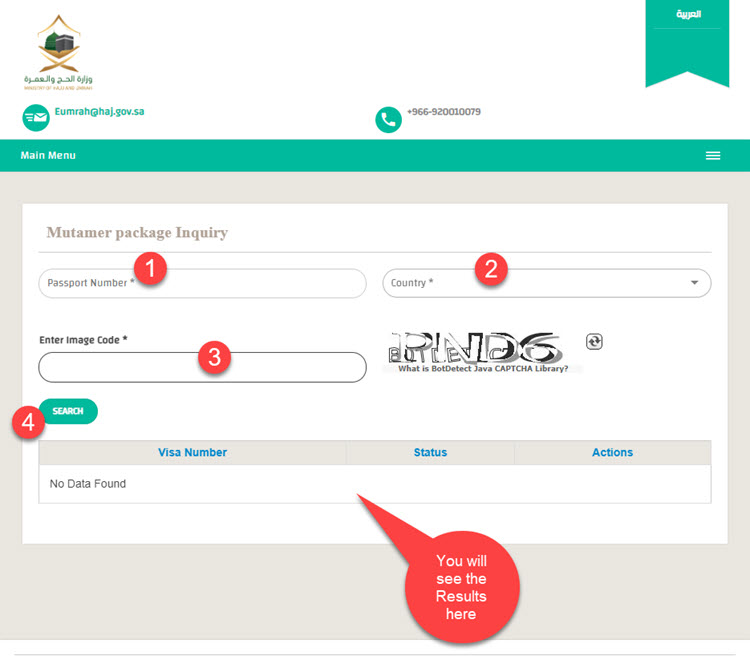
If the Umrah Visa is Valid
So, when you click the Search button, you will see either the Details link to check your visa information or the Not Found text. When you see the Details link to check visa information, it means your Umrah visa is valid and stamped. If not then it’s not stamped yet.
Why do you need to check Umrah Visa Status?
This is important to check your visa status because there are lots of fraud agents selling Umrah visas and taking your money. That is why the Ministry of Hajj has introduced the Mutamer Package Inquiry services for anyone around the world to inquire about their visa online.
Can Umrah Visa be Rejected?
The passport expiry date will be the only reason why the Umrah Visa can be rejected. So, make sure that there are 6 months remaining in your passport validity to avoid visa rejection. If it is less than 6 months, make sure to renew it before you apply for the visa.
How many days it will take to approve Umrah visa?
It won’t take that long. In normal cases, it may take from 3 to 5 working days. However, in rare cases, it may take from 1 up to 2 weeks only. Moreover, it depends on your country of residence.

