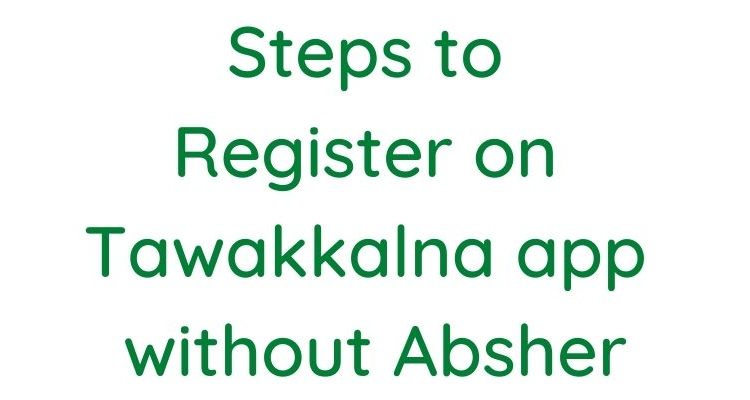
Steps to Register on Tawakkalna app without Absher
Tawakkalna app was introduced by the NIC (National Information Center) in Saudi Arabia. The app was approved by the Saudi Ministry of Health. This is all to prevent the spread of the covid-19, spread. As the app will show each person’s data in terms of vaccination, previous or current health status sand infections, and related information.
So, the government has made it mandatory for each individual in Saudi Arabia. Each person must register on the Tawakkalna app to enter shopping malls, shops, or offices in Saudi Arabia.
However, anyone can easily register with or without having an active Absher account on the Tawakkalna application in Saudi Arabia. Now that you are here, yet don’t know the procedure to so? You are at the right place to know the step-by-step guide to do so. So, without any more talking, let’s get started…
Who are eligible to register on the Tawakkalna app?
Almost any individual can easily register on the Tawakkalna application in the Kingdom. However, if you wanna know in detail, here is the list:
- All Expatriates with a valid Iqama ID.
- GCC citizens with national cards.
- Saudi citizens with valid or expired Iqama ID.
- Even Expatriates workers with Huroob can register on the Tawakkalna application.
So, now that you know the list of people who are eligible to register on the Tawakkalan application in Saudi Arabia. However, if you have an Absher account, or even if you don’t have it, you can still proceed with the registration process. Don’t worry, I am going to show the step-by-step guide below.
How to Register on Tawakkalna app with Absher
If you have an active Abshwer account in Saudi Arabia. Then registration is easier than you think. There are a few easy and simple steps you need to follow. Anyway, here is how to do it:
Install the Tawakkalna app from Play Store or App Store. Now open the app and tap the Signup option. Select if you are a resident or citizen, then enter your Iqama ID number, and your date of birth, and tap Next. You will get a confirmation code on your mobile number. Enter the code on the next screen and tap Next. Create your password and answer a few important questions. That is it, you have successfully registered on the Tawakkalna application.
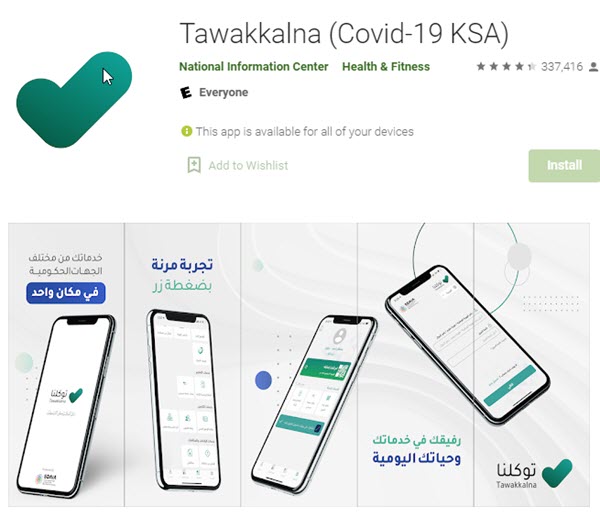
How to Register on Tawakkalna app without Absher
The Tawakkalna app also lets you register on the platform even if you don’t have an active Absher account. The only thing that is required is to ask someone to register your mobile number on Absher on their account. So, there are two steps to get yourself registered on the Tawakkalna app without having an Absher account:
Step 1: Register your mobile number on Absher
You can simply request anyone including a family member, friends, or someone who trusts you, to register your mobile number for Tawakkalna using the irAbsher account. Here is how they can do it:
Go to Absher and log in. Click Service, then General Services, and then click “Register a mobile number for Tawakkalna”. Click Next then enter the Iqama number, select Calendar type as Gregorian, Date of Birth as per Iqama ID, Agree to the term and Conditions and click Next. That is you have successfully registered a mobile number for Tawakkalna. Now that person with a mobile number can proceed to register on the Tawakkalna application.

Step 2: Register on Tawakkalna without Absher
Now that someone has registered your mobile number for Tawakkalna. You can proceed with the registration using the following steps:
Open the Tawakkalna app, tap Signup, then select resident or citizen. Now enter your Iqama ID number, DOB (date of birth), and tap Next. You will shortly receive a confirmation SMS with a code on your mobile number. Enter the code to confirm your identity, then tap Next, create a strong password, and tap Next, and you are done with the registration process.
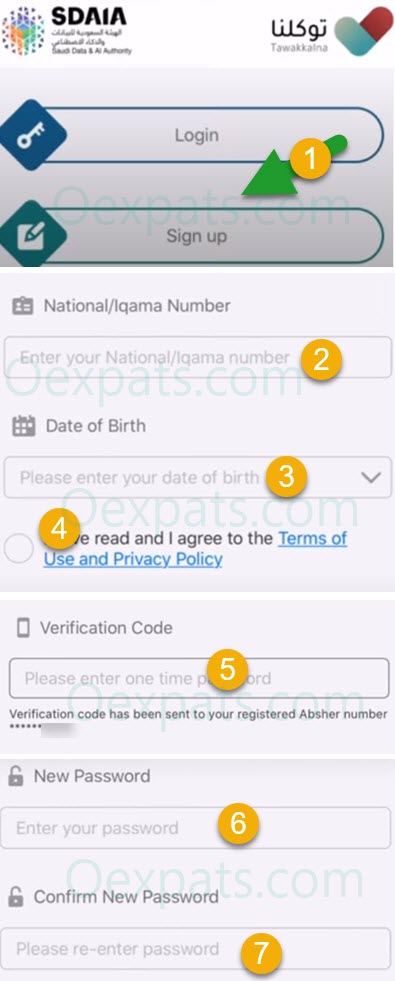
That is it, this is how easily you can register yourself on the Tawakkalna application with or without having an active Absher account. However, I will suggest you create an Absher account and activate it. You may need it anytime while living in the great Kingdom of Saudi Arabia.


Chang mobile number twakalna
Asalamoalaikum sir
I need to change my number on tawakalna because my previous number have lost and now am indubai.
Sir need me support very badly
Thanks sir