
How to Create a Mumaris Plus Account 2024
In this guide, learn how to create a Mumaris Plus account with ease. It is a unique portal to apply for professional classification services etc, and a portal for services SCFHS (Saudi Commission for Health Specialties). People in Saudi Arabia can apply within the Kingdom or outside of the country.
It’s a unified unique portal for all practitioners who are interested and want to work in KSA. But first, you will need to create an account in Mumaris Plus. And that is what we are gonna show you below.
Create a Mumaris Plus Account
All practitioners who have never been registered on SCFHS (Saudi Commission for Health Specialties), will first need to open an account. Follow the below steps.
- Click here to open the SCFHS portal login page.
- On the login page click on “Sign up” or click here to go to the Signup page.
- Now type your first name & last name, and ensure to match them with your Iqama ID or Passport.
- Enter your personal Email address and re-enter it.
- type in your Password, and re-enter your password.
- Check in the reCAPTCHA to confirm that you are not a robot.
- Click on the “SIGN UP” button, you will shortly get an activation email.
- Open your email account such as Gmail, Yahoo, etc.
- Open the received mail from SCFHS and click on the “ACTIVATE MY ACCOUNT” button.
- That’s it, you have successfully created and activated a Mumaris Plus account.
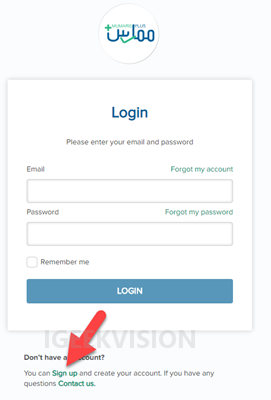

Requirements for Creating a Mumaris Plus Account
The requirements for the account are Your first name, last name, Email address, And a strong password, there is no need for any type of documents while signing up.
The above is a straightforward and easy step that you can follow to make a “Mumaris-Plus” account. Feel free to ask your question or request a post. Related to Mumaris: How to Update Personal Bio-Data on Mumaris Plus.


i have an active mumaris account , but I could not log in to mumaris plus, when I tried to add the mobile number it said that there is an existing mobile number so I could not activate my mumaris plus.
Thanks for the comment,
Try login with a different browser