
How to Register & Activate an Absher Account 2024
Learn how to create/make/register a new Absher account in Saudi Arabia. As everyone knew that the moi.gov.sa official is changed and redirected to Asbsher.sa. So new expatriates are having troubles with iqama expiry, red-green status check, and more information. Because the new Absher is required to log in to check the iqama expiry date and red-green status.
So in this guide, I will show you the procedure for a new Asbhser account registration and account activation procedure. Remember you will need a valid iqama id number, email, and active mobile phone number. If you forgot your phone number you can find it following this guide.
Now that you have a valid iqama id and phone number as well email address. Follow the below steps in order to make a new Absher account in KSA.
Create New Absher Account
In order to make an account on the new Absher.sa website. Please follow the procedure:
- Visit the new Absher.sa website and click on “Integrated e-services”.
![Click integrated eservices on Absher sa website Click integrated eservices on Absher sa website]()
- Click on “English” at the top left corner if you are familiar with the Arabic language.
![Click English on new Absher sa website Click English on new Absher sa website]()
- Click the “New User” option below the login options.
![Click new user to create new account on new Absher sa website Click new user to create new account on new Absher sa website]()
- Enter your ID or iqama number, phone number, username in Egnlish, and Password, and then repeat your password.
- Now enter your Email and again enter it to confirm your email address.
- Finally, select your language as English, then enter the image code, click to check the “I agree to the terms and conditions” box, and click on the “Next button.
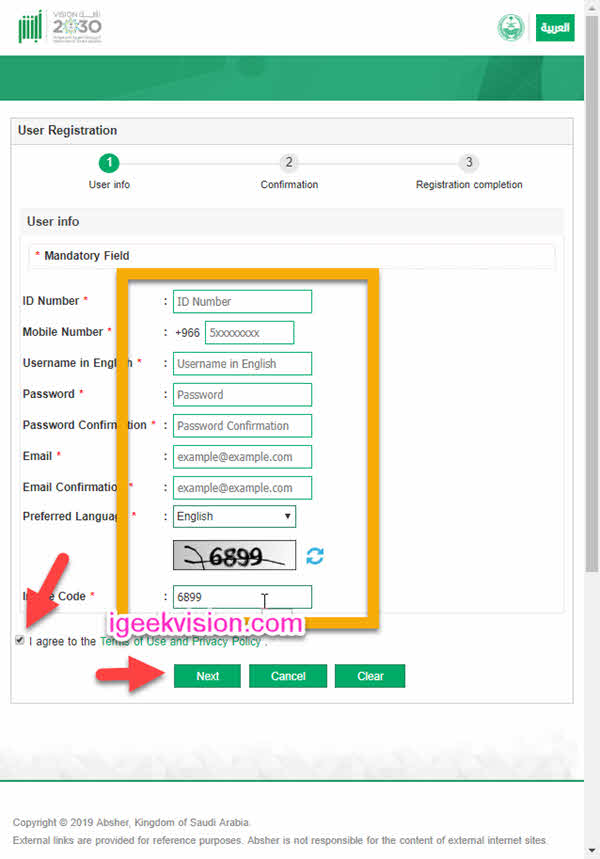 Now that you have completed the account registration process, now it needs activation. To activate, your new Absher account on the new Absher.sa website follows this procedure. For Urdu or Hindi, account registration procedures watch this video.
Now that you have completed the account registration process, now it needs activation. To activate, your new Absher account on the new Absher.sa website follows this procedure. For Urdu or Hindi, account registration procedures watch this video.
Activate Your New Absher Account
You can easily activate your Absher account, there are three procedures you can follow. The 1, is the activation of your account via internet banking, KIOSK machine, and via Jawazat. Let me show you the details.
How to Activate New Absher Account via the Internet Banking?
Follow this procedure in order to activate your newly created Absher account. You must have a bank account and access to the internet banking of your desired bank. Contact your bank for more details.
Log in to your bank account internet banking website. In your bank account dashboard, find “Other services or similar option”. Now you need to select the Absher activation option. There you need to confirm everything, for example, your phone number, etc, you will shortly get an SMS code from your bank upon activation.
If you are experiencing some unknown issues then please contact your bank for more details. However, all banks in Saudi Arabia have easy access to their internet banking. You can also make an account online on your bank account website without visiting your bank.
How to Activate New Absher Account via ATM KIOSK Machine?
If you don’t know what is a kiosk machine? It is a self-service machine implemented by the government of Saudi Arabia. You can visit the nearest Kiosk machine and activate your account. The procedure is:
Ask someone there to show you how to operate this machine. After that enter your iqama id number and put your left finger thumb on the fingerprint scanner. Now you will receive a confirmation message with a code regarding account activation. Finally, enter that code and click the button there to activate your Absher account.
How to Activate New Absher Account via Jawazat?
This procedure is simple but you will need to visit the Jawazat office near you. After that enter the Jawazat office and ask the front desk officer if you want to activate your recently created Absher account.
Then he will show you the further procedure, and you are done. Don’t forget to take a printed copy of your account registration form. If you still have any questions while creating and activating your Absher account, let me know in the comment below.





Like your post
Change mobile number